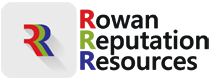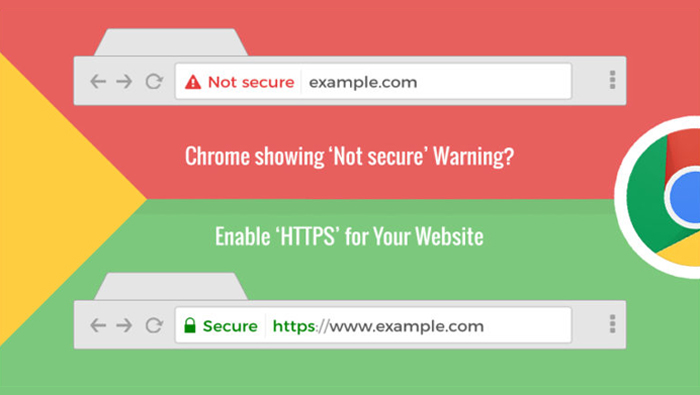On July 1, 2018, Google started a policy to label all sites that have not converted from the HTTP:// structure to the HTTPS:// structure as “Not Secure”. To get the HTTPS designation you must have an SSL certificate installed on your site. The move to this policy has been in the works for some time and Google has given lots of warnings and suggestions and even bribes by increasing the online visibility of those who have complied, but now it is no longer optional.
Don’t feel chagrined. Very few agencies have actually done this, but now Google is forcing your hand. With all of the frightening news around about Internet security, you certainly do not want to add the stigma of having your organization URL preceded with the label “Not Secure”. Sure, everything will display just as before, but with a hyper-aware audience, the frequency with which people will be concerned about continuing will simply cost you the opportunity to talk to prospective clients.
Google started showing “not secure” warnings for Chrome users on pages that included a password or a credit card field back in January 2017. Then, in October 2017, they included any HTTP page that asks users to enter data and on all pages that were approached in Incognito mode.
If your site is not secured, given the obvious warnings Google will start delivering to your prospective clients, there is a good chance you will lose them to those competitors who did. Conversely, when you do have a secure site, Google adds a little green lock image to the URL, making your site look more secure than those that don’t have it.
The precise steps of exactly how to do this is beyond the scope of this article, however, by contacting your provider of the necessary SSL certificate (like GoDaddy or HostGator) you will get guidance as to exactly how to move from HTTP to HTTPS very quickly. Expect to pay about $5 per month for the SSL certificate.
If you still need help, give us a call on 719-992-0390.